How to force OTA update on Urbit
Here's the trick.
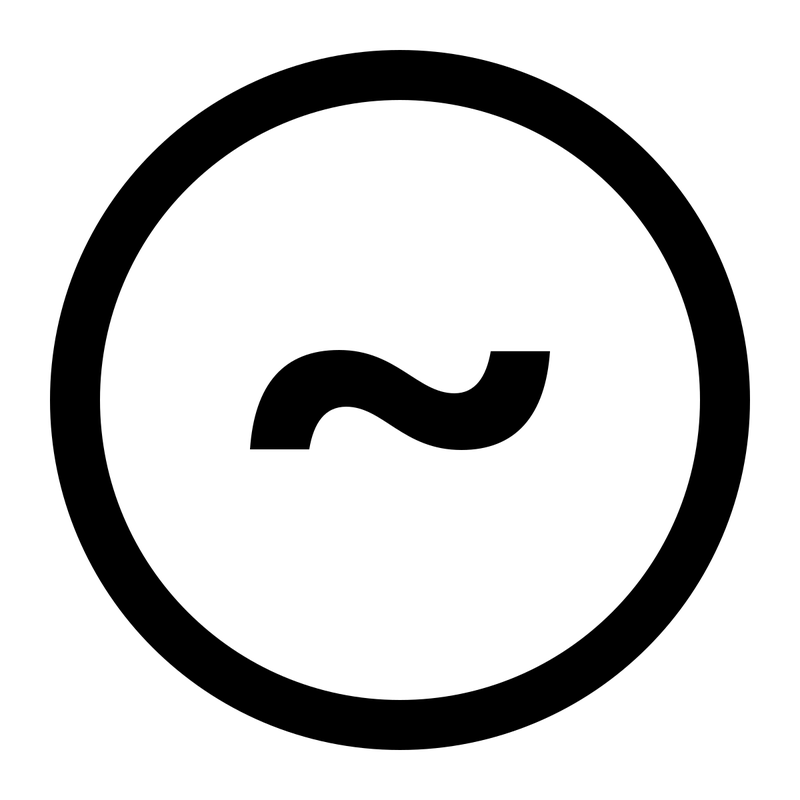
Before starting, make sure your runtime is up to date. Otherwise the following procedure simply won't work.
- Open the Terminal app of your Urbit.
- In there, type
+vatsto identify the source ship for your updates. It should be listed under the%basesection. - With the ship name, type
|ota ~ship-name %kids. - Wait for the OTA to finish. Watch the logs on your system.
Some others suggest starting the OTA process with |ota (sein:title our now our) . I would not know the difference, but welcome anyone telling me.

